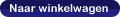Bluetooth instructions
- The Statik-Relax can connect with your computer via Bluetooth. It is designed to work with the built-in Windows Generic Bluetooth driver. When you cannot make a BT connection with the Stati-Relax. Take the following steps:
- Click on Start, then click on 'control panel', here click on add/remove software. Look for any bluetooth software installed from other manufacturers than Windows and remove this. Then restart your computer.
- Plug in your Bluetooth dongle without installing any drivers/software from the manufacturer in advance! Now the Windows GenericBluetooth driver will be installed on your computer to work with your Bluetooth dongle.
- Now install the Statik-Relax in your paired BT devices list. See the movie below for a detailed instruction on how to add the Statik-Relax into the BT paired devices list:
http://www.sieso.info/uploads/File/BTinstallVideo1-Windows.exe
Here remember the COM-port that Windows dedicated for the Statik-Relax marked with 'serial port' (outgoing)
- Now connect the PC programm with the Statik-Relax. See the following movie for a detailed instruction. Use the maual option and choose the COM-port that Windows dedicated for the Statik-Relax in step 2.:
http://www.sieso.info/uploads/File/BTinstallVideo2-StatikRelax.exe
Now it should work. When it's not working yet, make sure that all non Microsft Windows Bluetooth drivers and Other manufacturers Bluetooth-software is removed from your computer and repeat the step 1 -3. In step 2: When the Statik-Relax is already listed as a known Bluetooth device: remove it first from this list and then start step 2 again from the beginning.